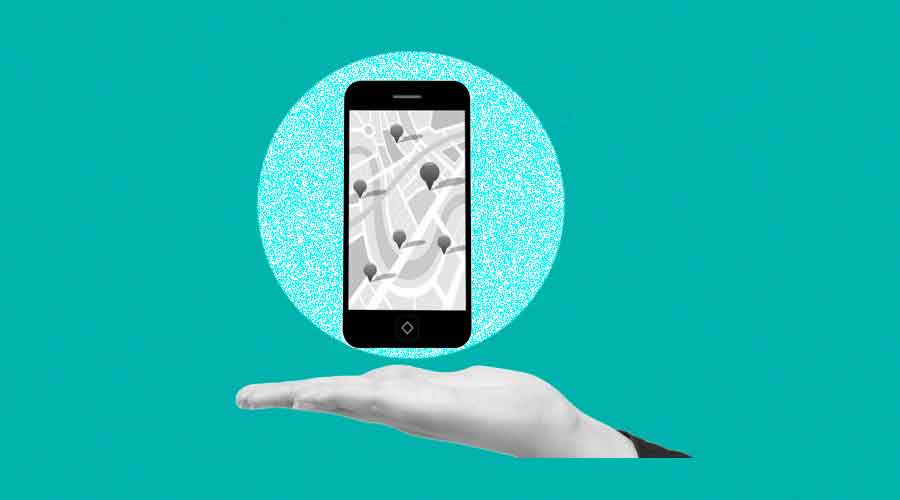
Here are the Google Maps’ latest enhancements for an even better navigation experience
Google Maps, the world’s most popular navigation app, has recently announced a slew of new features that promise to make your travel experience more immersive and intuitive. These include augmented user control through the iconic blue dot, providing additional options for managing device location and history. Notably, Google prioritizes privacy with features allowing comprehensive data deletion and granular control. Furthermore, a new eco-friendly routing feature in India takes navigation to the next level, offering not just the fastest but also the most fuel-efficient routes. These advancements reflect Google’s commitment to user-centric innovation in an ever-evolving digital landscape.
Blue Dot Funconsiders
Google Maps has recently provided users with more control over their location data. A focal point of these is to back up their information to the cloud if desired manually the current location on the map. Tapping on the blue dot reveals shortcuts that users can utilize to save parking locations in real locations.
Device Location and History Control
The most recent update, which was seen on Pixel 8 Pro review units, adds more choices for managing location history and device location. Users can easily toggle these settings on or off, offering a quick overview of their preferences. While the default setting for location history is turned off, users can choose to enable it, with the data saved in the cloud and accessible through the app’s Timeline feature.
Shift to Local Storage and Auto-Deletion
In an upcoming update, Google plans to change the default storage location for location history data from the cloud to local storage. Users will still retain the option to manually back up their information to the cloud if desired. Additionally, the default time before auto-deleting location history will be shortened to three months from the previous 18 months. These changes are expected to roll out gradually over the next year.
Google Maps Empowers Users with Enhanced Privacy Controls
Comprehensive Location Data Deletion
One notable update is the upcoming ability to delete all data related to a specific location directly within Google Maps. This feature, set to be implemented in the coming weeks, allows users to erase all related information in one step, providing a more comprehensive data management option. Google suggests this feature’s utility for planning surprise events and acknowledges its practical significance for individuals seeking to quickly erase all activity related to a particular location, particularly relevant for victims of domestic abuse.
Privacy Enhancements and Granular Control
These updates align with Google’s broader efforts to enhance user privacy and control in its mapping service. The modifications are intended to provide users with greater control over their location data and more transparent choices for handling their privacy settings. As technology evolves, privacy considerations become increasingly important, and Google’s updates reflect an ongoing commitment to providing users with more transparency and control over their data.
Google Maps Introduces Fuel-Saving Feature in India
Eco-Friendly Routing for Fuel Efficiency
In another move to enhance user experience, Google Maps is rolling out a new feature in India aimed at helping users save fuel during their journeys. The feature, known as eco-friendly routing, goes beyond conventional navigation capabilities. Users will now receive recommendations for the fastest route as well as an option that is the most fuel-efficient.
How to Use Eco-Friendly Routing
On their mobile devices, customers can take the following easy steps to enable eco-friendly routing:
- Open the Google Maps application.
- Click on your Profile picture.
- Navigate to Settings > Navigation settings.
- Scroll to ‘Route options.’
- Toggle ‘Prefer fuel-efficient routes’ to turn the feature on or off.
- Choose your engine type by clicking on ‘Engine type’ and selecting the appropriate option.
A Lens in Maps Simplifies Surroundings’ Clarity
Google Maps simplifies navigating unfamiliar surroundings with Lens, an AI-powered feature. Previously known as Search with Live View, Lens employs augmented reality and artificial intelligence to swiftly provide orientation as you exit a subway or explore a new neighborhood. This intuitive tool ensures seamless navigation, helping users acclimate to new cities and uncover local gems effortlessly.



