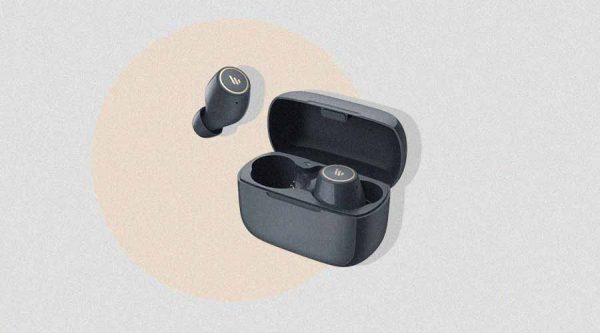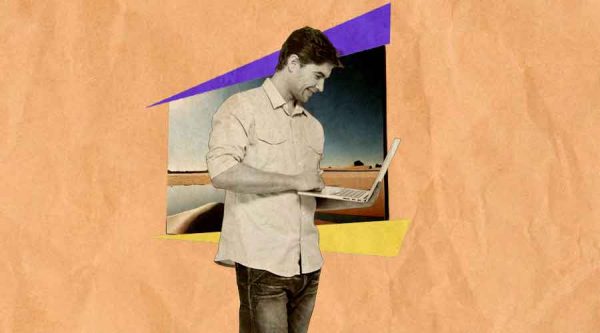Gain expertise in data visualization. A brief overview of the 7 most important plotting functions in pandas
Pandas is a well-liked Python package for working with and analyzing data. Additionally, it has several charting capabilities that make it simple and quick to view your data. We shall cover seven Pandas plotting functions in this tutorial.
1. Scatter Plot
When displaying the relationship between two numerical variables in a dataset, a scatter plot is utilized. It can assist you in determining the trends, outliers, correlations, and clusters within the data. The x and y columns of the data frame can be specified when using the plot.scatter() function to generate a scatter plot.
2. Line Plot
The change of a numerical variable across a continuous variable, such as time or distance, is shown by a line plot. In the data, it might assist you in recognizing trends, patterns, or variations. The x and y columns of the data frame can be specified when using the plot.line() function to construct a line plot.
3. Bar Plot
The comparison of a numerical variable across several categories or the distribution of a categorical variable is displayed using bar plots. The frequency, proportion, or size of the data can all be determined with its assistance. The x and y columns of the data frame can be specified when using the plot.bar() function to construct a bar plot.
4. Histogram
The distribution of a numerical variable within a dataset is displayed using a histogram. It can assist you in determining the distribution, skewness, and form of the data. You can use the plot.hist() function and the data frame’s column as parameters to construct a histogram.
5. Box Plot
A numerical variable in a dataset can have its summary statistics displayed using a box plot. The data’s range, quartiles, median, and outliers can all be found with its assistance. Utilizing the plot.box() function and providing the data frame’s column will allow you to generate a box plot.
6. Pie Chart
The percentage of a numerical variable classified by categories or a categorical variable in a dataset is displayed using a pie chart. It can assist you in determining the proportion or relative magnitude of the data. You can use the plot.pie() function and the data frame’s column as parameters to produce a pie chart.
7. Hexbin Plot
The density of points in a two-dimensional space is displayed using a hexbin plot. You can use it to find the data’s hotspots or clusters. The x and y columns of the data frame can be specified when using the plot.hexbin() function to construct a hexbin plot.
Now using these seven Pandas charting functions These features let you quickly and simply visualize your data so you may conclude it. You can see the W3Schools plotting tutorial or the Pandas manual for additional details.