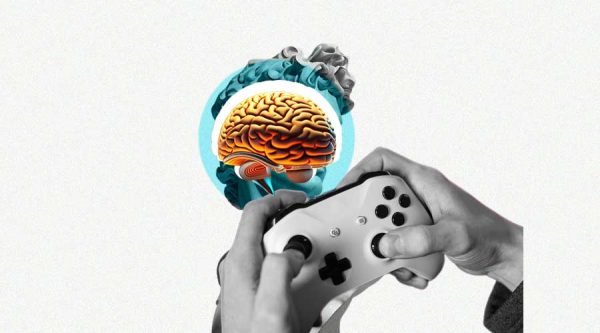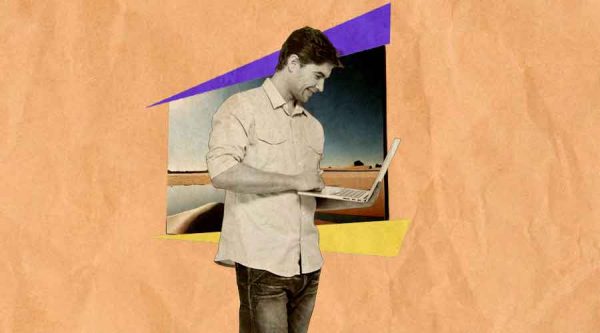Microsoft Edge Testing New Feature: Is It a Browser Boost or a User Frustration?
Microsoft Edge, the tech giant’s web browser, is in the spotlight once again as it tests a potentially game-changing feature. Users on experimental builds are reporting a shift in the browser’s behavior when closing the last tab. Instead of shutting down the entire app, a new tab is opened. This marks a departure from the current standard across browsers, and it has sparked discussions among users about the potential impact on their browsing experience. In this article, we’ll delve into the details of this new feature, its implications, and how users can get a sneak peek.
The Evolution of Browser Behavior:
The traditional approach to closing the last tab in a browser involves shutting down the entire application. However, other browsers like Opera and Firefox have allowed users to customize this behavior according to their preferences. Now, Microsoft Edge seems to be joining the ranks of browsers offering a nuanced approach to tab management.
User Requests and Microsoft’s Response:
Edge users have long expressed their desire for the ability to customize the closing behavior of the last tab. With reports suggesting that Microsoft is testing this feature, the tech giant might be responding to user feedback. This raises questions about how the change aligns with users’ expectations and whether it will enhance or disrupt their browsing habits.
How to Access the New Feature:
For users eager to try out this feature, Microsoft Edge offers experimental builds like Dev and Canary. By following a few steps, users can enable the new closing behavior and explore how it feels in their day-to-day browsing. We’ll guide readers through the process of accessing and activating this feature, ensuring they can experience it firsthand.
User Experience Considerations:
As Microsoft Edge tests this new feature, it’s crucial to examine how it might impact the overall user experience. Will users find the change intuitive, or could it lead to frustration? The article will explore the potential benefits and drawbacks, considering both the casual user and those who rely heavily on browser shortcuts and muscle memory.
Comparison with Other Browsers:
To provide context, we’ll compare Microsoft Edge’s evolving behavior with that of other popular browsers. How do Chrome, Firefox, Safari, and Opera handle the closing of the last tab, and what can Edge users expect in terms of alignment or deviation from these norms?
Customization Options and Future Developments:
One of the key considerations is whether Microsoft will allow users to customize this behavior according to their preferences. We’ll discuss the importance of customization options and whether Microsoft plans to introduce them in the stable version. User feedback will likely play a role in shaping the future developments of this feature.
Conclusion:
As Microsoft Edge experiments with a new closing behavior for the last tab, users are left wondering about the potential impact on their browsing routines. This article aims to provide a comprehensive exploration of the feature, its implementation, and the user experience considerations. Whether this change becomes a browser boost or a source of frustration remains to be seen, but users can take an active role in testing and providing feedback as Edge continues to evolve.