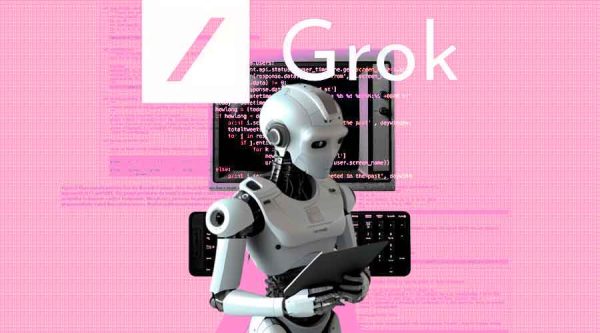Harnessing the Future: AI-Powered Performance Enhancements in iOS 18 and MacOS 15
Artificial intelligence is currently one of the most popular buzzwords in the tech industry. While companies like Microsoft, Amazon, and Google have fully embraced this technology and incorporated it into their products, Apple has taken a slower, more cautious approach. This differs from their usual approach and has led to criticism from many who believe the company is trailing behind its competitors.
However, Apple is not new to the use of machine learning in its products. They tend to deploy the technology in more subtle ways that aren’t immediately recognizable as “artificial intelligence”. Despite this, rumors suggest that Apple is currently working hard to build generative AI features into their software updates over the next year. While many will likely focus on Siri as the primary platform for this integration, there are other areas throughout iOS 18 and macOS 15 where AI could have an equally significant impact on users’ daily lives.
Smarter Siri Integration:
With each update, Siri becomes more intelligent and responsive. iOS 18 and MacOS 15 leverage advanced AI algorithms to make Siri not only understand user commands more accurately but also predict user preferences based on contextual cues. This enables a seamless and personalized user experience, with Siri proactively offering suggestions and automating routine tasks.
Memory hole:
At first glance, it may not seem like Photos is the kind of place where AI features would be useful. After all, photographs are meant to reflect reality, not things that are fabricated out of thin air. However, the crucial word here is “reflect.” Photos have been subject to manipulation and selective depiction for as long as they have existed. Photos are frequently edited, retouched, or enhanced, whether it’s in ads or on social media platforms like Instagram. Additionally, the selectiveness of which photos you look at or share means that most people have at some point chosen to hide or not revisit pictures that include an ex-partner or that bring up unpleasant memories.
Over the past few years, Apple has emphasized that digital photos are more about our memories. This is reflected in features like the eponymous Photos app, which surfaces collections of photos for us, as well as in upcoming apps like Journal. Therefore, using generative AI to help us feel more attached to our memories by correcting things like blinking, removing unwanted people, or even stitching together multiple photos to create a panoramic view is entirely consistent with Apple’s belief that photos should be an accurate representation of our experiences.
Taking Notes to the next level:
The Notes app has become an essential part of my daily work routine. It’s a place where I store ideas, information, and notes. Although Apple has made some improvements to its organization by adding features like tags, links between notes, and smart folders, it can still be challenging to find what I’m looking for. This is why third-party note services such as Notion and Google’s Notebook have integrated AI features to help users make sense of their material. AI can go beyond simple search by analyzing and synthesizing information, allowing more effective and creative querying of data.
Imagine being able to ask Notes where you saved that idea about a train or where you put all your ideas about trains. This could be beneficial in bringing together threads of information, even if you forgot to notate them in the moment. If Notes could go out on the web and find additional materials and resources that complement your research and ideas, it could be like having your research assistant.
Show your iWork:
Apple has a range of apps where artificial intelligence (AI) could be useful, in addition to the features and programs already built into its platforms. These include audio apps like Logic and GarageBand, as well as programming assistance in Xcode.
However, I believe that Apple’s focus on generative AI would be best suited for updates to its iWork suite, which includes Pages, Numbers, and Keynote. While these apps are great tools in their respective categories, they are often overshadowed by offerings from Microsoft and Google.
Improved Battery Management:
AI plays a crucial role in optimizing battery life. iOS 18 and MacOS 15 use machine learning to analyze usage patterns and intelligently manage power consumption. This results in more efficient energy utilization, extending the battery life of Apple devices and providing users with a longer-lasting, reliable experience.
In Conclusion, The integration of AI in iOS 18 and MacOS 15 marks a significant leap forward in the evolution of Apple’s operating systems. The seamless fusion of intelligent features not only enhances performance but also creates a more intuitive and personalized user experience. As Apple continues to push the boundaries of what AI can achieve, users can expect even more sophisticated and efficient functionalities in future updates.