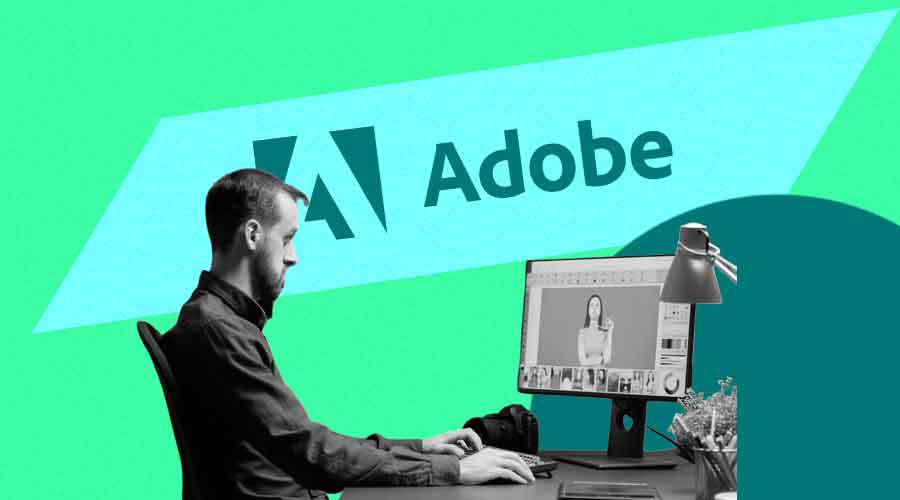
User experience in digital design is reaching new heights with Adobe’s Spectrum 2
Adobe is a market leader in digital media and creativity, offering a vast array of goods and services to meet different customer demands and tastes. Nonetheless, Adobe has a wide range of products, so maintaining uniformity, usability, and accessibility across all of them is difficult. In response to this difficulty, Adobe created Spectrum, a proprietary design system that offers parts and resources to support product teams in increasing productivity and enhancing the coherence of Adobe’s apps.
Spectrum is a comprehensive system that covers the ideas, tools, and applications of Adobe’s design philosophy; it is not merely a collection of UI elements. The goal of Spectrum is to provide user experiences that are resilient, adaptable, and compatible with a variety of platforms, languages, and situations. Moreover, dark mode and custom themes are supported by Spectrum, letting users tailor their experience to their tastes.
Adobe recently announced the availability of Spectrum 2, the most recent iteration of their design system, which brings enhancements and new capabilities. A great deal of study, testing, and input from internal and external users went into creating Spectrum 2. For developers and users alike, Spectrum 2 provides several advantages, including:
Enhanced Performance:
Web components, a native web standard used by Spectrum 2, enable quicker and more effective display of user interface elements. Better compatibility and interoperability with other web frameworks and libraries, such as React, Angular, and Vue, are also made possible by web components.
Improved Ease of Access:
To create accessible web applications, Spectrum 2 adheres to the WAI-ARIA Authoring Practices, a collection of best practices and principles. Additionally, Spectrum 2 supports keyboard navigation and full-screen readers. It also automatically adjusts color contrast for various themes and modes.
Enhanced Adaptability:
Developers can expand and modify the UI components in Spectrum 2 to suit their requirements and use cases. Additionally, Spectrum 2 has a plugin for Adobe XD, a well-liked design program, which lets developers import and export resources and user interface elements with ease.
Redesigned Components:
The functionality and interactivity of web applications are improved with the addition of additional user interface (UI) components in Spectrum 2, including accordion, breadcrumb, dialog, menu, and slider. To improve consistency and intuitiveness, Spectrum 2 additionally modifies pre-existing components, such as buttons, checkboxes, radios, and switches.
Spectrum 2 is an invaluable tool for the web development industry in addition to being a design system for Adobe products. Anyone is free to use and contribute to Spectrum 2, as it is open-source software. To assist developers in getting started and learning more about the design system, Spectrum 2 also offers tutorials, examples, and documentation. Adobe’s dedication to excellence and innovation in user experience design is demonstrated with Spectrum 2.
Spectrum 2 is currently operational and usable. To learn more about the design system and its capabilities, go to the official website. If you would like to use Spectrum 2 for your web projects, you can install the design system by downloading the files. Your user experience will be enhanced beyond measure with Spectrum 2, a strong and adaptable design system.



